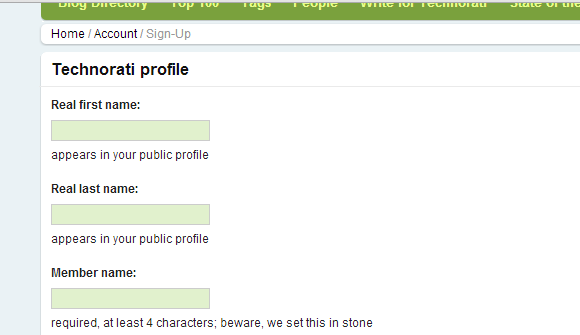TECHNORATI SIGN UP:
Now,Claiming Your Blog :
Requirements: Your blog url and feed url.
If you have any doubts regarding claiming your blog in Technorati,please leave a comment.
If you like my posts,please like my Facebook page (facebook like box is in top right).
- First thing you have to do is sign up
- Fill in the details
- After sign up,activation link will be sent to your mail.Click that link to get your account activated in Technorati.
- It's best to write few words in bio as it will show your professionalism.
Now,Claiming Your Blog :
Requirements: Your blog url and feed url.
- To claim your blog in Technorati, go to your profile.
- At the bottom of the page, enter your blog url in the box you see as below.
- Click "Claim" button.
- In next page you have give details about your blog or site like your blog's description and categories of your blog.
- Then give your RSS feed url.
- Give tags suitable for your site and choose tags with care as it determines the visibility of your blog among greater audience.You can change it later.(for more information:Technorati Tags).
- Now you should get a token code by email.
- Copy that code and paste it in your blog's recent post preferably in the title or at the beginning of your post.Don't forget to publish your post.
- Now go to your Technorati profile page and click "check claim" button.
- After they verified your post(to check that you are the owner of that blog),you will get an email regarding your claim status.It may take few minutes.Then you can delete that code in your post.
- Now after some time,they will review your site and add that to appropriate directory.It may take few hours to days.
If you have any doubts regarding claiming your blog in Technorati,please leave a comment.
If you like my posts,please like my Facebook page (facebook like box is in top right).